Capture on Repeat
This morning when I couldn't sleep in the middle of the night for whatever stupid reason, I thought about how I've been using some of my shortcuts and trying to figure out how to improve them. As one does at 3:30am. And in my sleepless productivity, I created a couple of simple shortcuts that are going to improve capture for me. Both of these have the same basic blocks, so I'll show them side by side below.
Sometimes I want to enter tasks as part of a brain dump. I'll grab my phone, use my one of my versatile shortcuts – like LockCut or CaptureCut – and enter the single task. But what about multiple tasks? What if I want to continue to add items until I can't anymore?
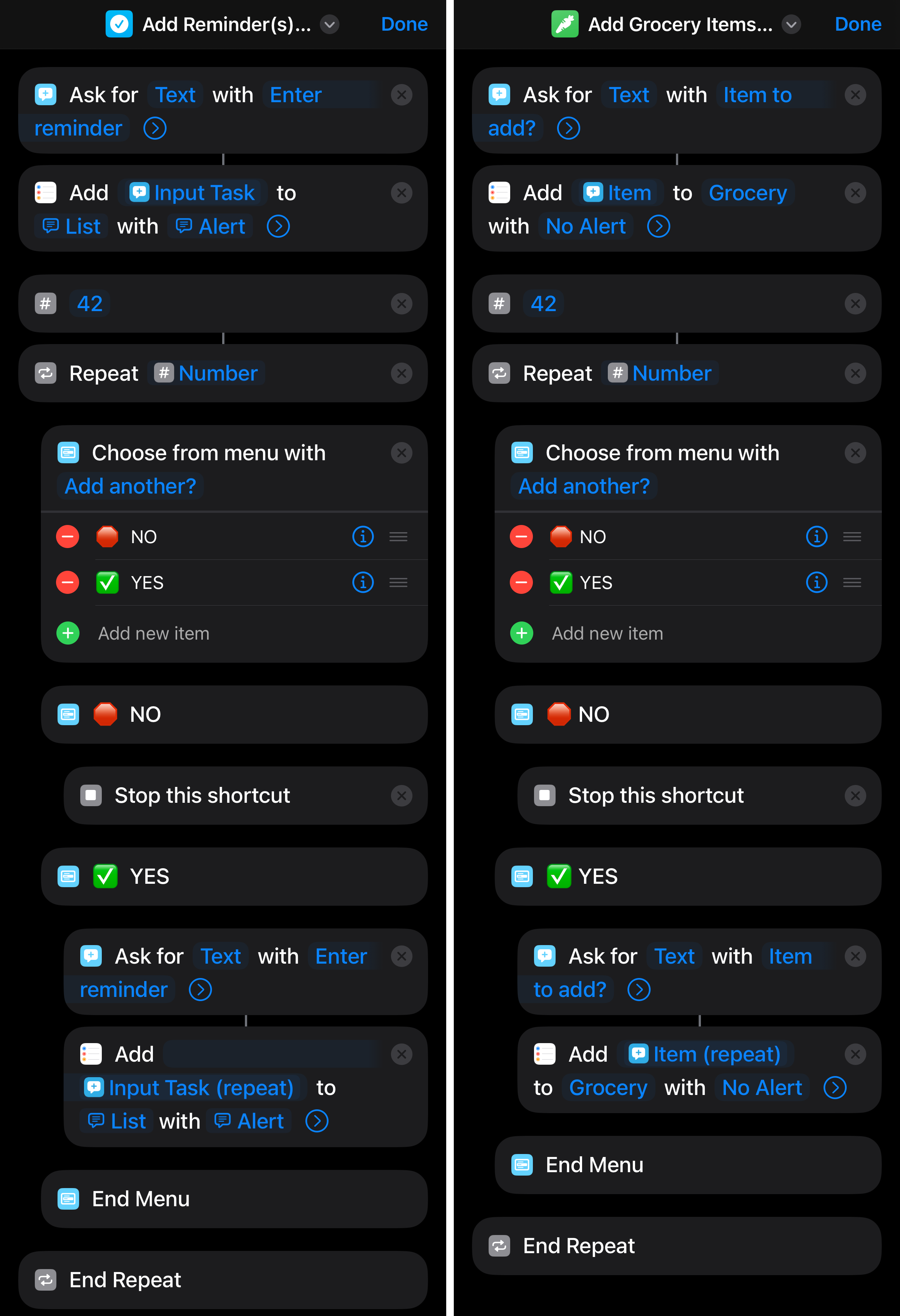
The solution is fairly simple: start with the action(s) I want to run, then use a repeat block in conjunction with a yes/no menu to either run the action(s) again or stop the shortcut. I also created one of these for entering grocery items to a specific list, something that I work to manage on a weekly basis for meal planning.
Here's a concept action that you can use to start both of these, or create your very own shortcut to do what you want. There are comments on where to put items as well as what to modify if you need more repeats. These aren't complicated by any means, but I'm really looking forward to the utility they bring to capturing my tasks.
